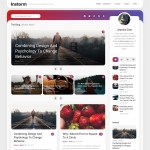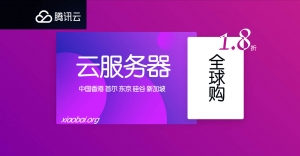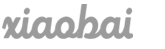WordPress调用必应Bing每日图为登录页面背景图
分类:WordPress教程 | 作者:XiaoBai 发表于 2020年5月4日 阅读 1,488 次
让你的博客登录页面每日跟随bing的每日美图变化!很棒!
将以下代码加入至主题目录 Functions.php 文件最后面?>标签前(如果没有?>标签,则直接加到最后面)保存,WordPress登录界面背景就会每日更新为必应美图啦。
/**自定义登录界面背景*/
//调用bing美图作为登录页背景图
function custom_login_head(){
$str=file_get_contents('http://cn.bing.com/HPImageArchive.aspx?format=js&idx=0&n=1');
if (preg_match("/\/(.+?).jpg/", $str, $matches)) {
$imgurl='http://s.cn.bing.net'.$matches[0];
}
echo'<style type="text/css">body{background: url('.$imgurl.');background-image:url('.$imgurl.');-moz-border-image: url('.$imgurl.');}</style>';
//这里我对background图片的样式进行了调整
//方便小分辨率屏幕(如手机)显示图片正常,否则会被压缩
}
add_action('login_head', 'custom_login_head');将以上代码加入至主题目录 Functions.php 文件最后面?>标签前(如果没有?>标签,则直接加到最后面)保存,WordPress登录界面背景就会每日更新为必应美图啦。
效果请参看本站登录页面:https://xiaobai.org/wp-login.php